|
|
| |
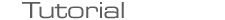 |
| |
So, you've decided to run PyMedia on Windows. That's good, as you have the simplest way to start your
multimedia experience. Just download and run installation .exe file.
|
| |
|
| |
|
Since PyMedia is a Python library, you will first need to install Python. It is easy to get Python from the web site.
Make sure you are using version 2.3 or above. There is no binary version of PyMedia compatible with earlier
releases of Python. If you do not want to switch to Python 2.3, you will need source distribution
After you've installed Python 2.3+, you should download the latest PyMedia installation exe file with the appropriate
version number in it. Ex: for Python 2.3 the name would be: pymedia-x.x.x.win32-py2.3.exe where x's are internal
versioning of PyMedia. After you've got the exe file, just run it and it will install PyMedia into
Python's module repository.
|
| |
|
| |
|
After installation you want to make sure everything is working. Go to the command prompt and run 'python' or start Python from
the shortcut and type the following:
import pymedia
You should not see any error messages. If you do, then something went wrong, go back and check the section
"How to install" again. Reinstall PyMedia and try again. If problem persist, write to pymedia users mailing list and make sure to include as much
information as possible so somebody can resolve the issue.
|
| |
|
| |
|
Let's assume everything went fine and PyMedia is installed and works. It means you've got all the audio and
video codecs, with all the features PyMedia offers. Now, the only problem is that in order to take advantage
of some of the capabilities you might need a few other modules installed as well.
But don't worry, it won't take long, and it's not hard.
In case if you plan to display video in the realtime, you will need pygame
version 1.6.+ module installed. Here is the link to install it.
As in case with PyMedia, you have to make sure that the pygame binary is compatible with your Python version.
That's it ! Congratulation, now you may jump over to the first tutorial section you want to try( click here for random section ).
|
|
|
